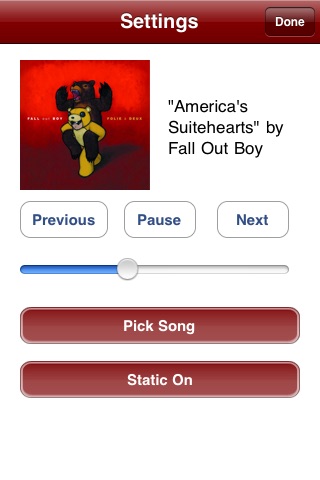TransistrPop will allow you to enjoy the music on your iPhone or iPod Touch with a transistor radio interface.
1. You can control the volume by swiping the volume wheel in the upper-right hand corner. When the volume is all the way down, the "radio" will shut off (the iPod music will pause).
2. You can advance forward and backwards via the tuner wheel.
3. Tap on the speaker to quickly see what track is playing.
4. The Info button will take you to the "Settings" screen which will allow you to toggle the "static" effect. You can also pick another song to play.
5. When you plug in headphones a headphone jack image will "plug into" the transistor radio.